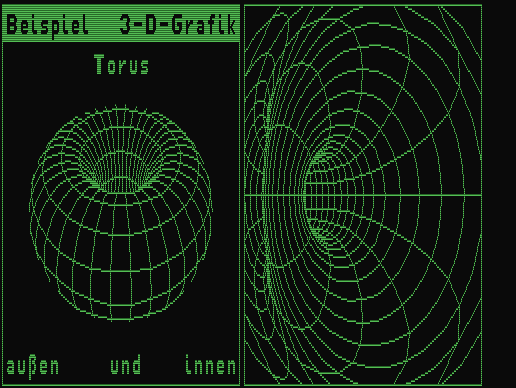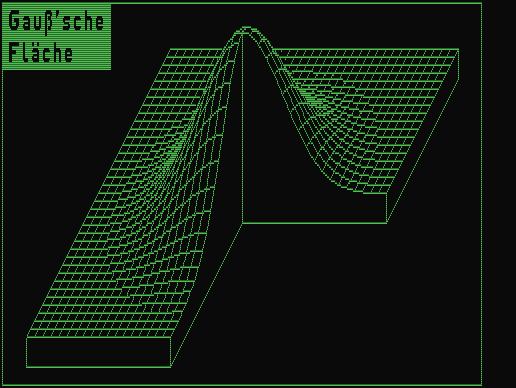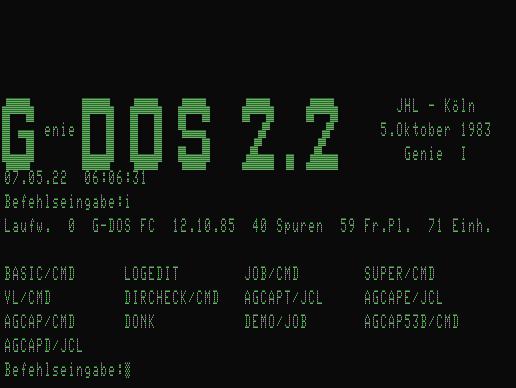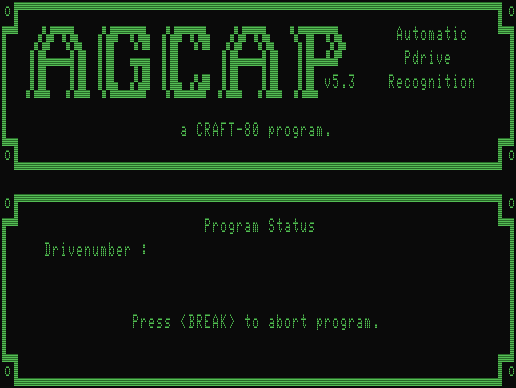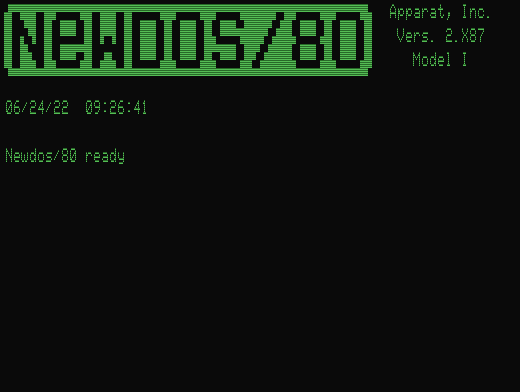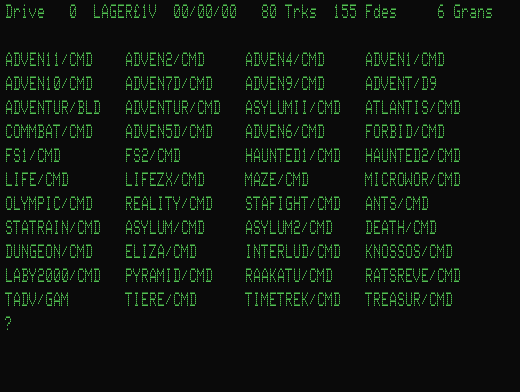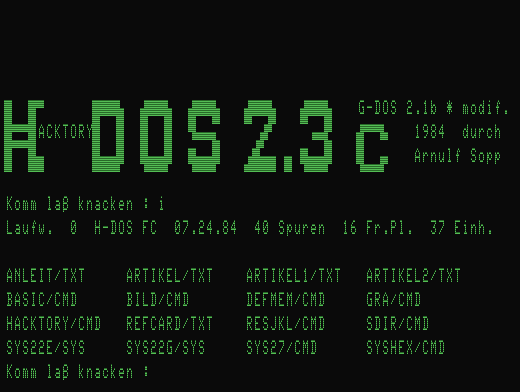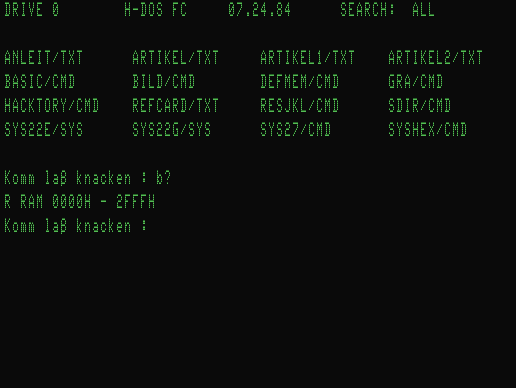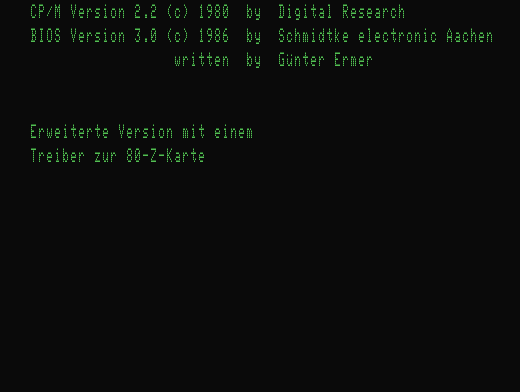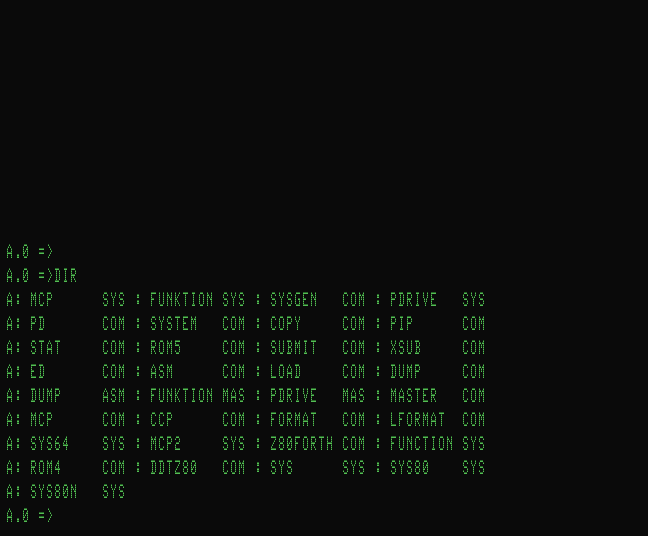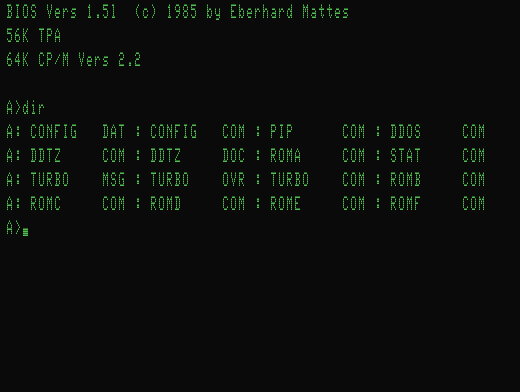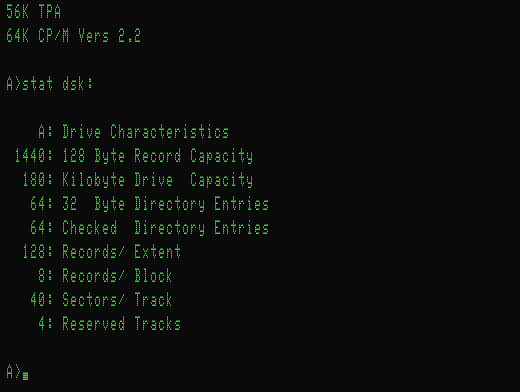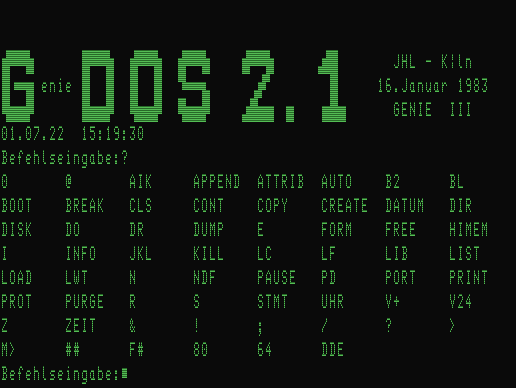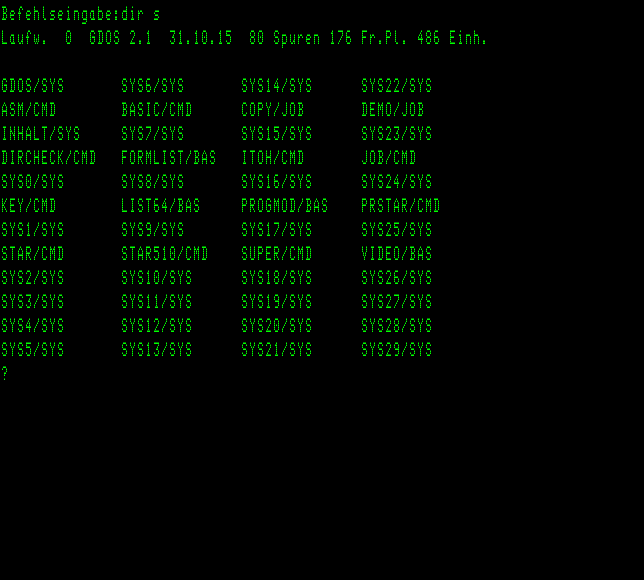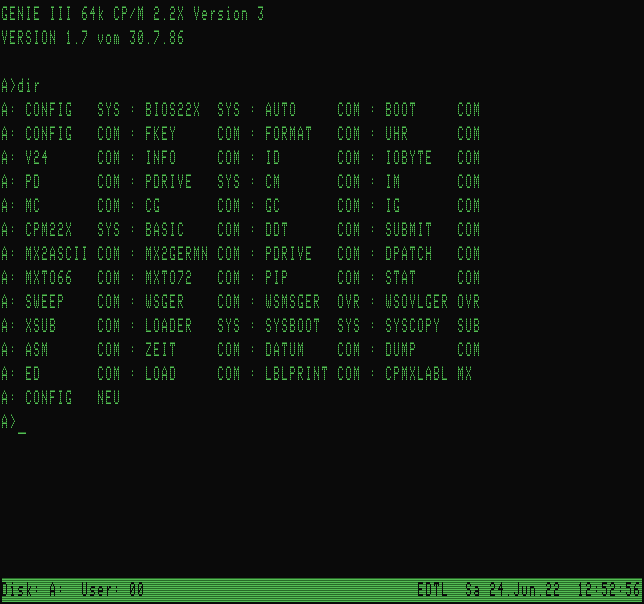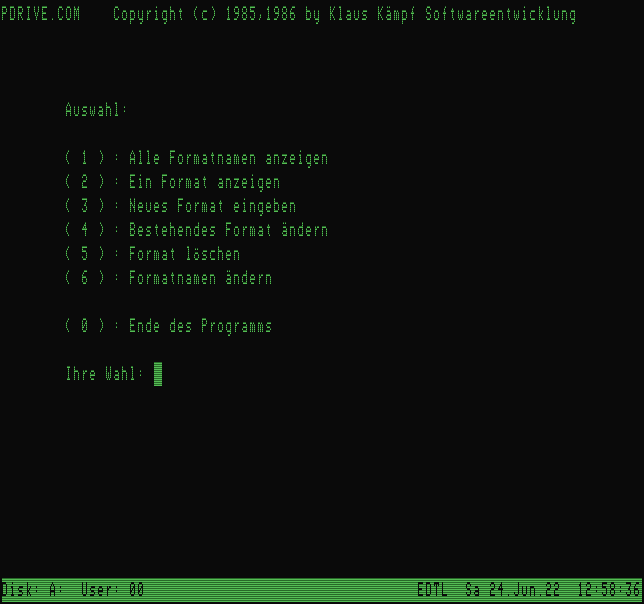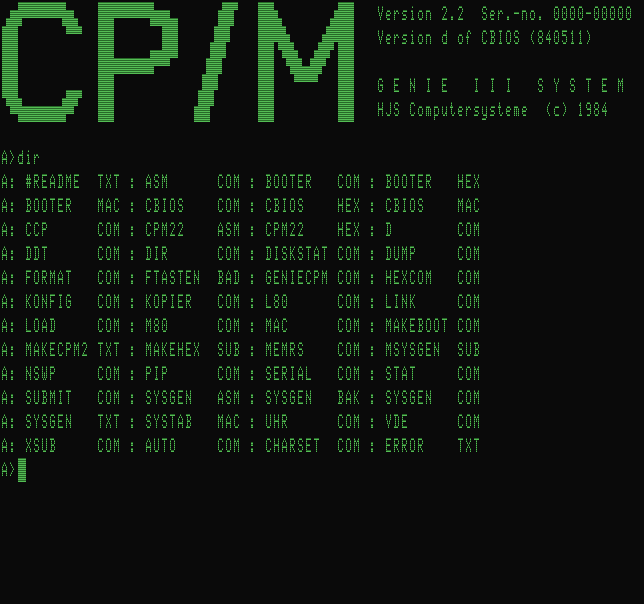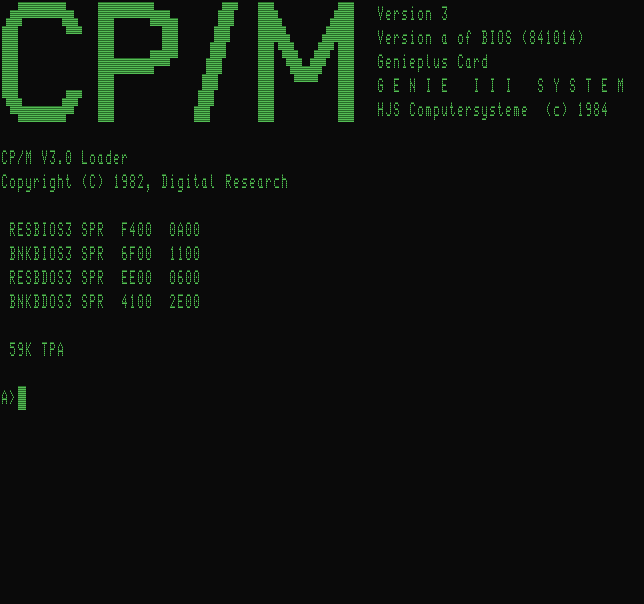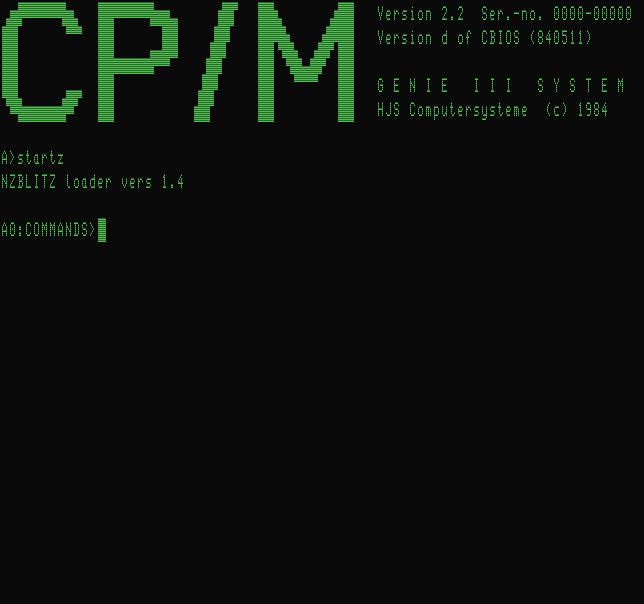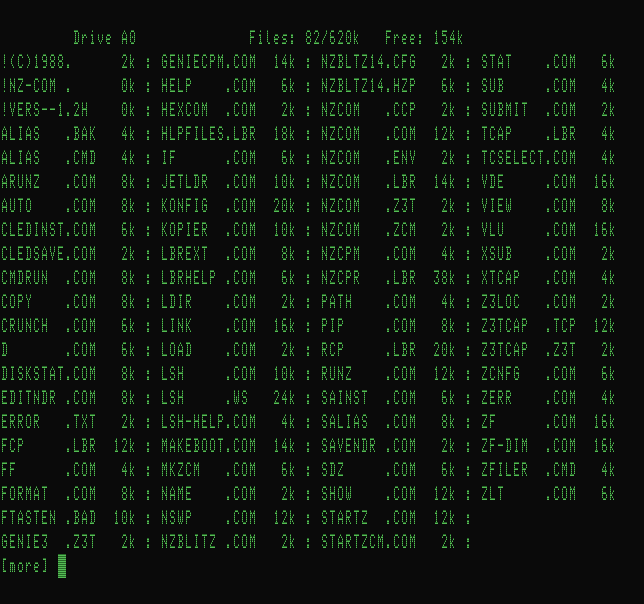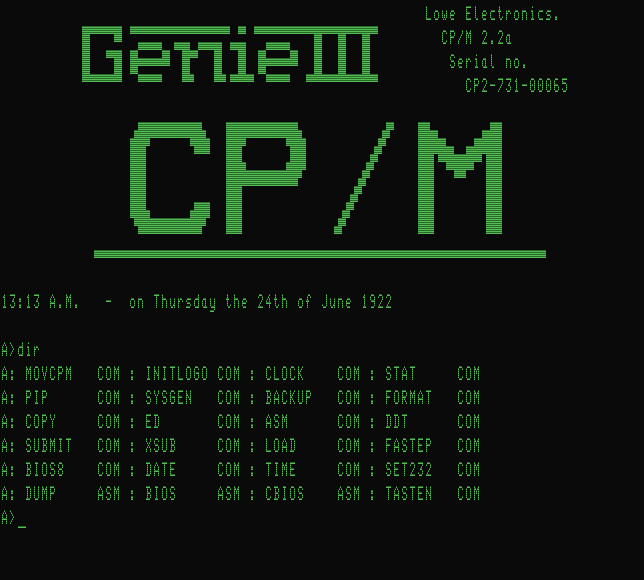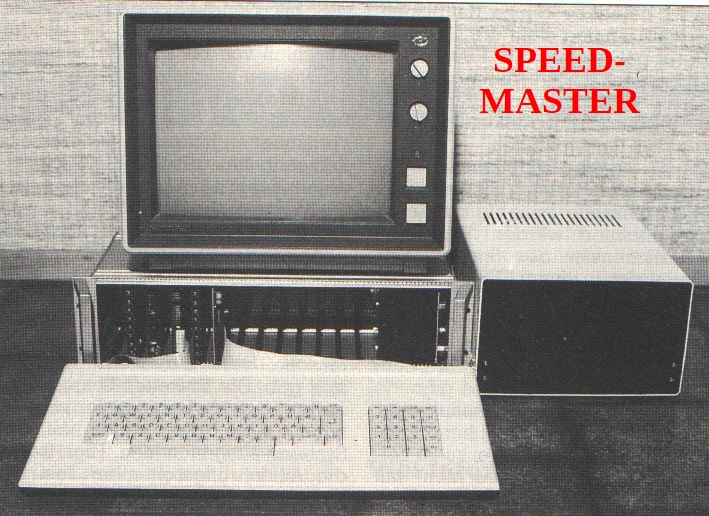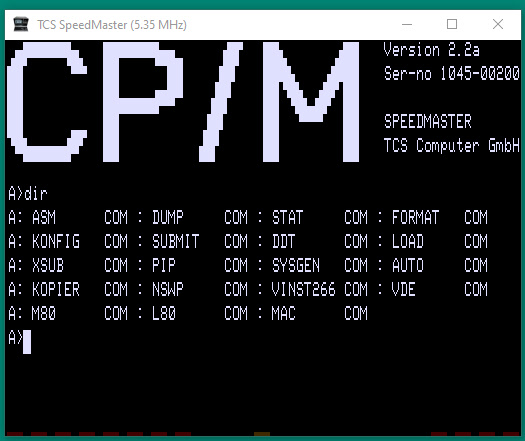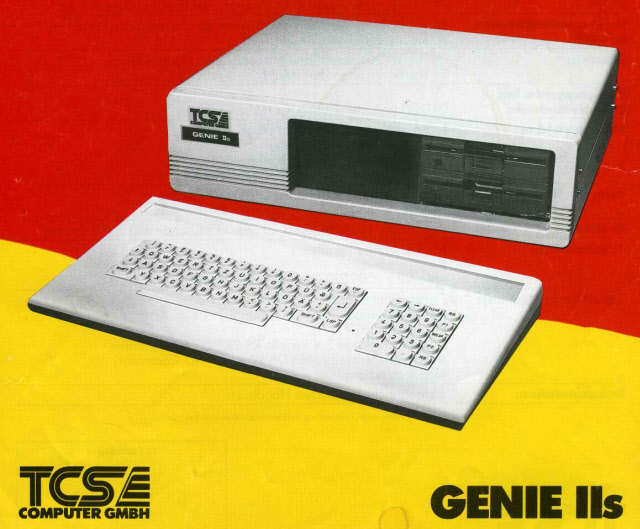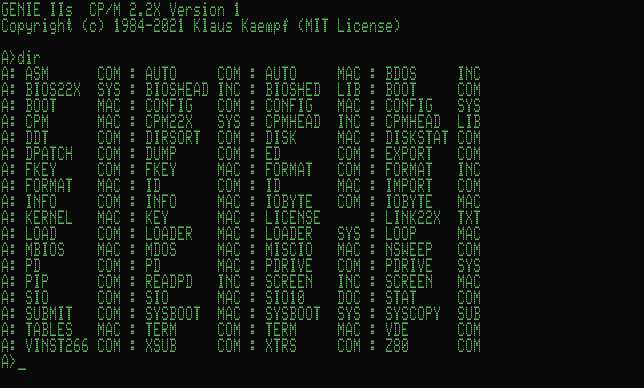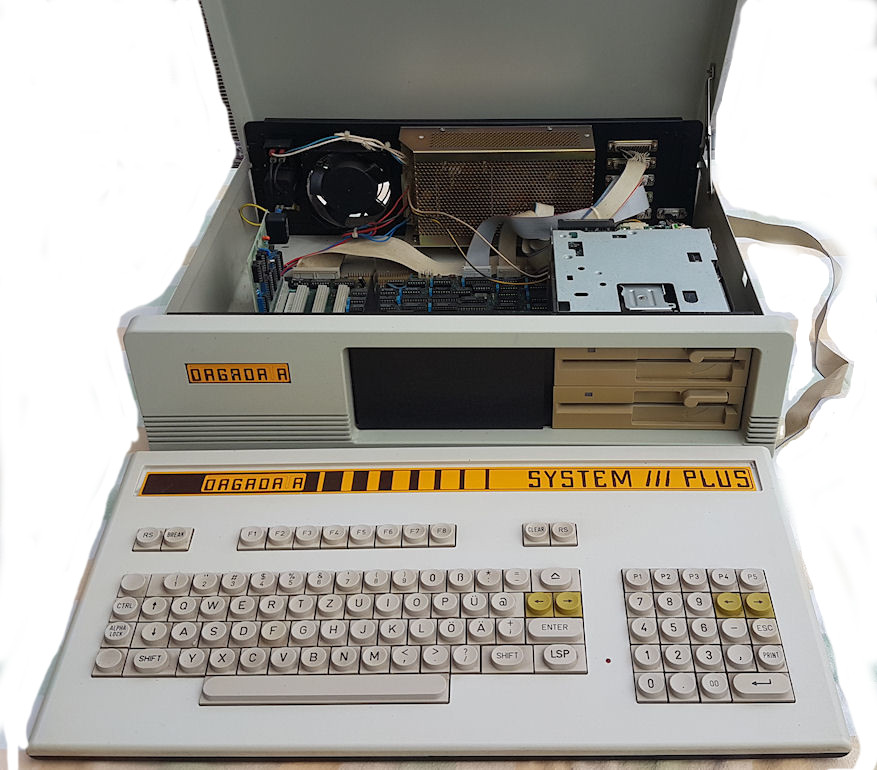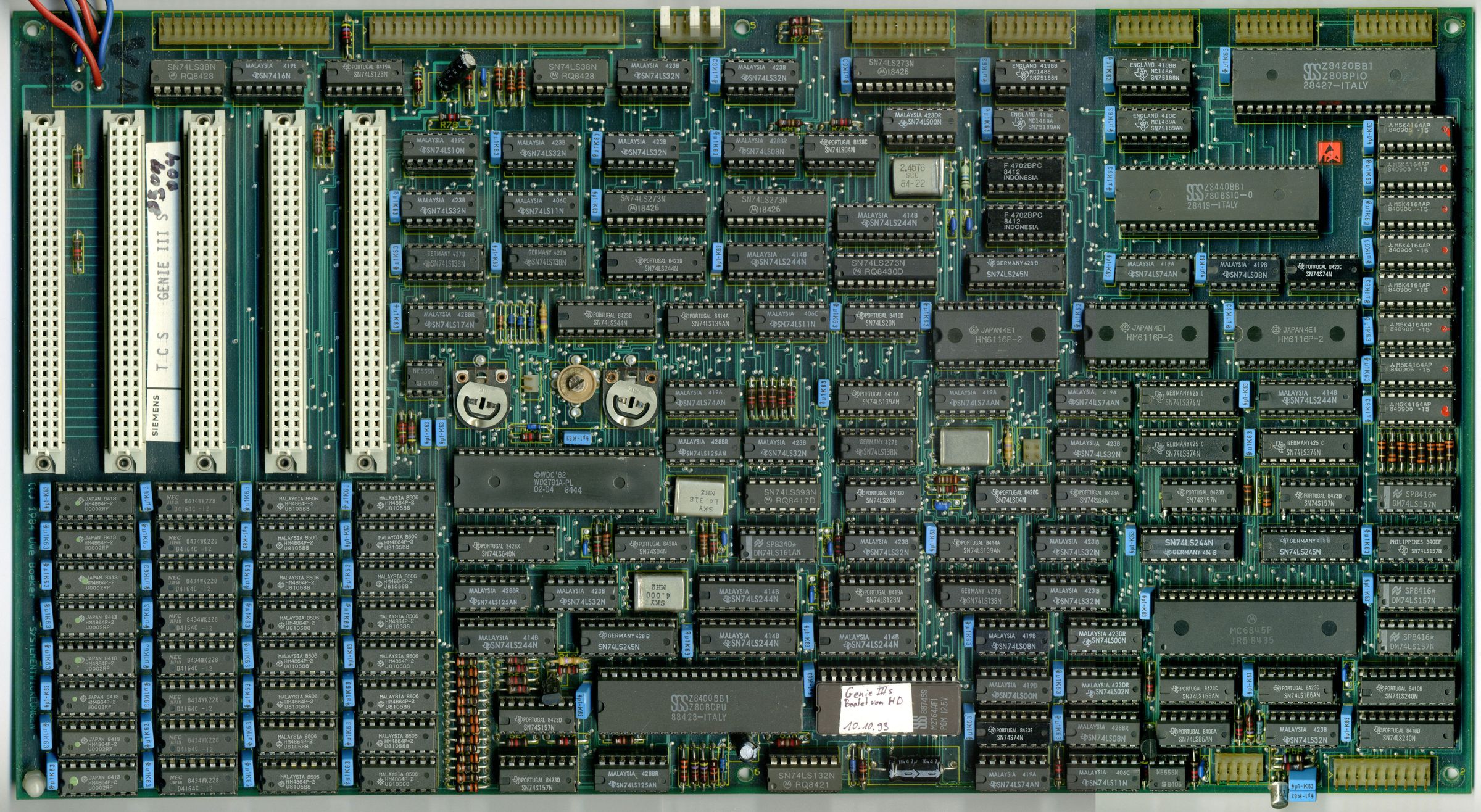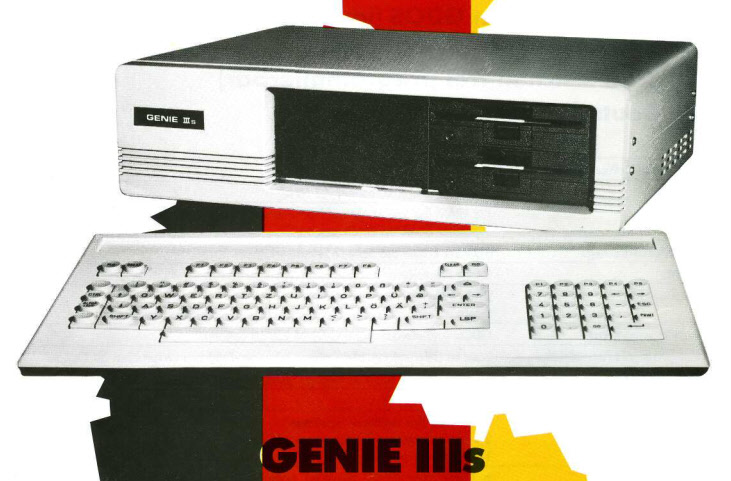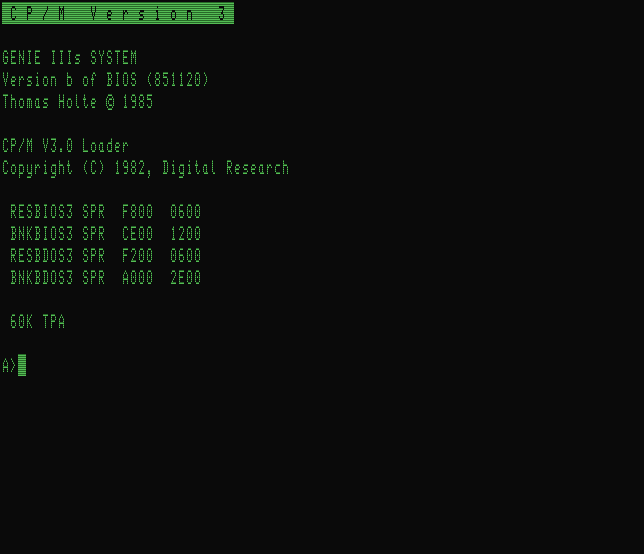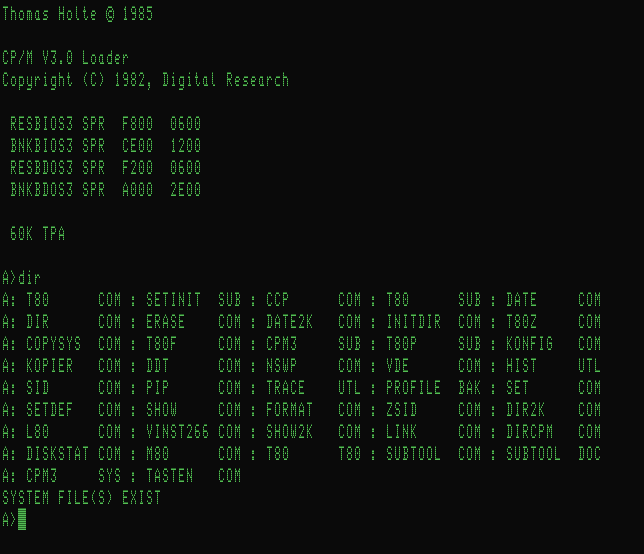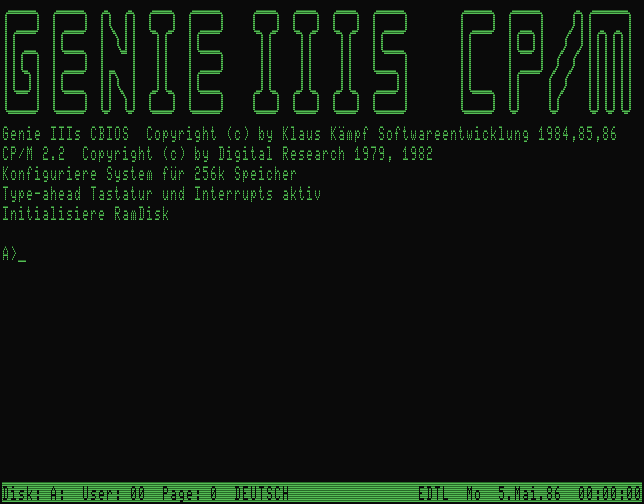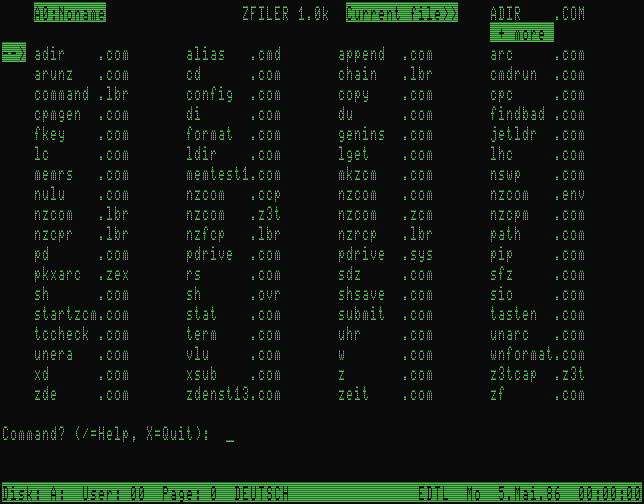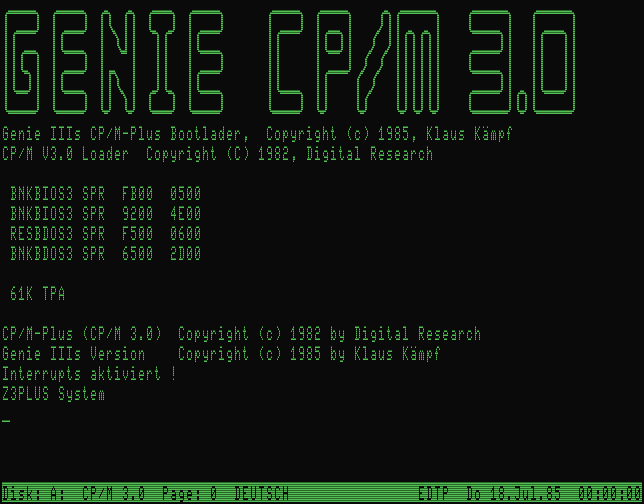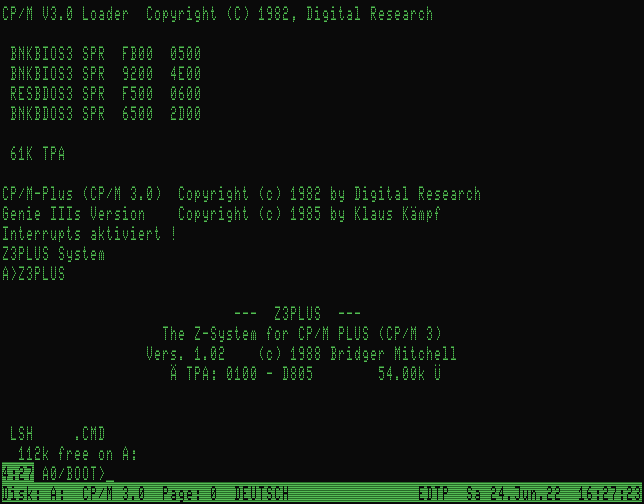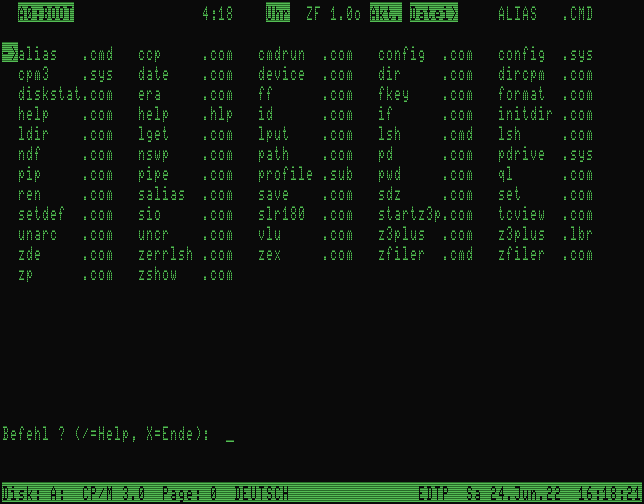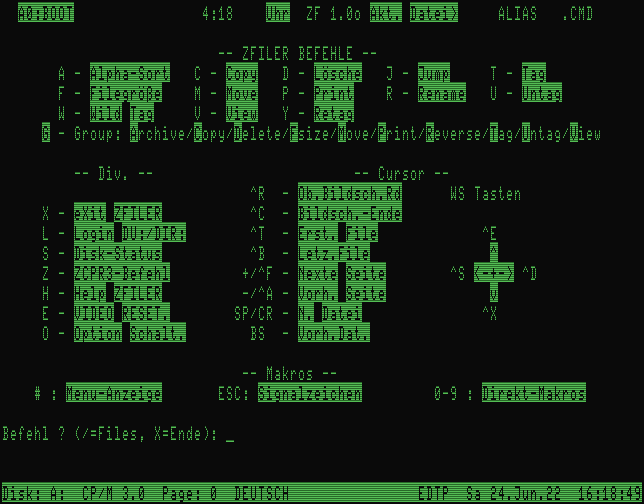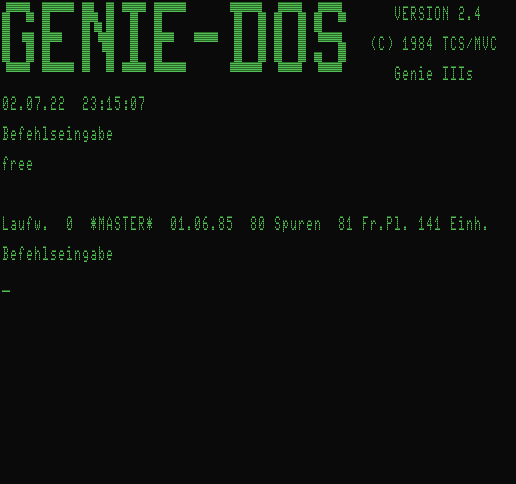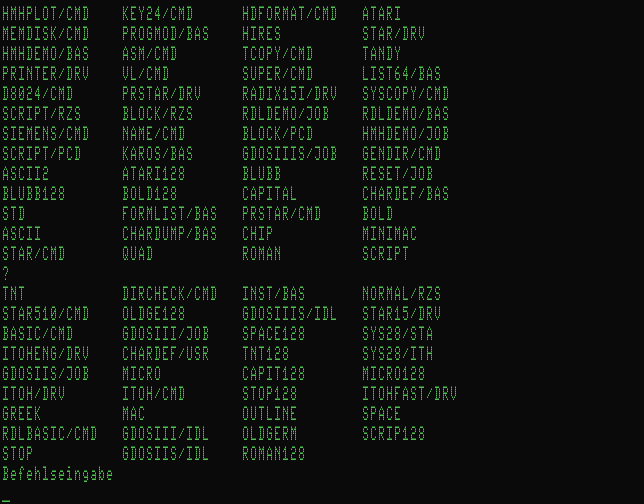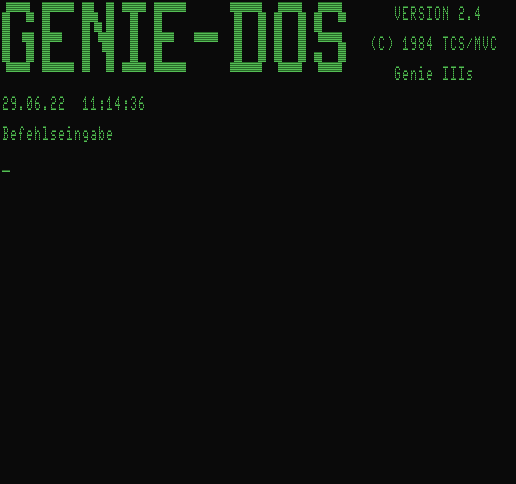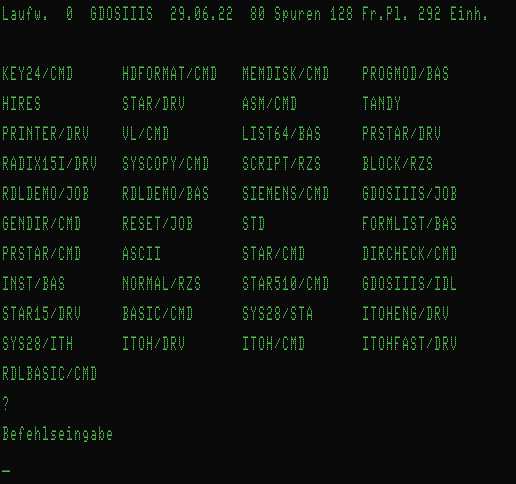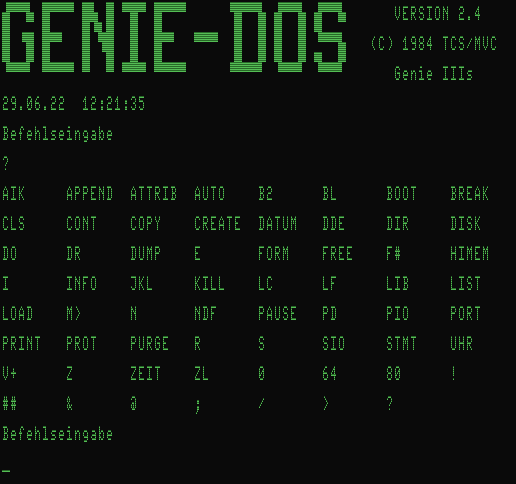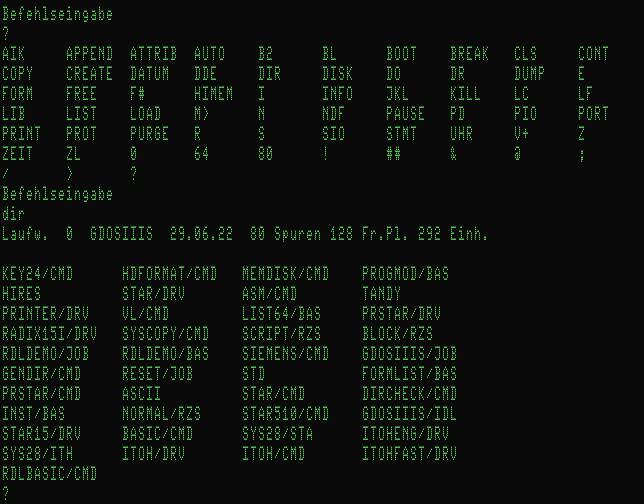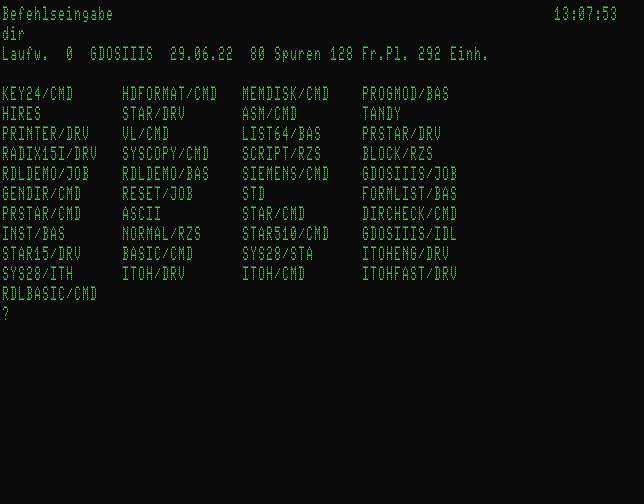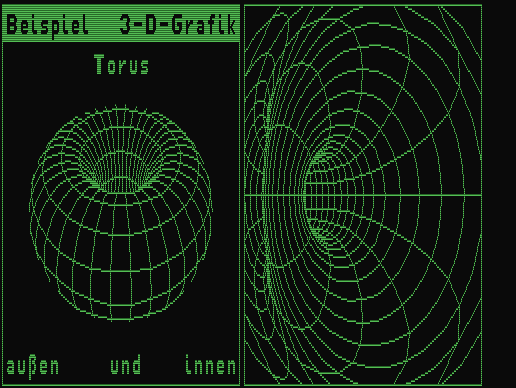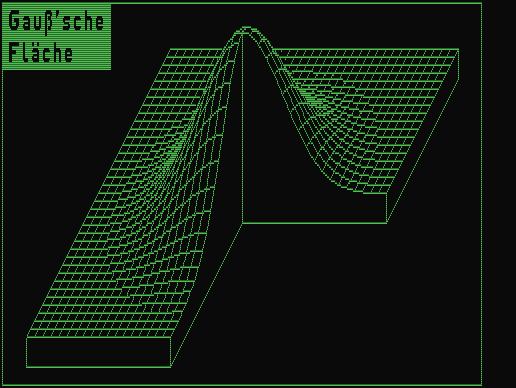SDLTRS und die Videogenies
There are various emulators for the TRS-80 (and other models) from Tandy.
Unfortunately, little is known about the computers from EACA and TCS that
are compatible with Tandy and are manufactured and distributed in Germany.
These are only partially supported in the well-known emulators.I use Jens Guenter's emulator SDLTRS
for the demonstration. Unfortunately, pictures of the screens of the
original systems are much more difficult to take with a digital camera and
are not always visually appealing. I also don't have all the systems
presented here in my collection, which is why they can only be shown in
the emulation. Please read the SDLTRS online documentation.
All files are included in sdltrs_und_die_videogenies.7z
so that the examples can also be tried out locally. I have tested the
calls under Windows 10-64bit, if a 32bit Windows is used, SDL2TRS64.EXE
must be replaced with SDL2TRS.EXE in the calls.
Contents:
Genie I/II GDOS
NEWDOS H(acktory)-DOS
Schmidtke CP/M
Genie III GDOS2.1
GDOS2.4 Kaempf
CP/M Holte CP/M Lowe CP/M
Speedmaster and Genie
IIs
Genie IIIs Holte
CP/M Kaempf CP/M
2.x Kaempf CP/M 3
GDOS 2.4 Grafik
und RDLBASIC
The
Video Genie
The best known is probably the video Genie I - also known as EG 3003. The
Video Genie I had a cassette recorder installed, the Video Genie II had a
10-key keyboard instead of the cassette recorder. Information on all EACA /
TCS computers can be found here,
with the majority of the documentation being in German language. EACA has
distributed the Video Genie as a TRS-80 compatible Computer Genie I/II in
Europe. Other names were chosen in other countries.In Australia and New
Zealand, for example, under the name System-80. The Genie computers were produced by the
company EACA in Hong Kong and were distributed in Germany by the company TCS
(Trommeschläger Computer Service). TCS offered extensive peripherals for the
Genie I/II computers. The TCS Video Genie was also known as the "Video Genie
System".
Video Genie I (https://www.video-genie.funkenzupfer.de/)


Video Genie II (https://www.video-genie.funkenzupfer.de/)


The Video Genie was originally delivered with NEWDOS-80.But then there was G-DOS (a germanized and expanded
NEWDOS) and with various extensions to
the 64-character mode, the 80-character mode and "high-resolution"
graphics. With a banking adapter and memory expansion (necessary for the
older models), CP/M was also available and possible as operating system.
Emulation for G-DOS with german character set:
[g1_gdos22_charset1-genie.cmd]:
sdl2trs64 -rom vg1-TCS-rom.bin -charset1 genie -disk0 flogd02.dmk
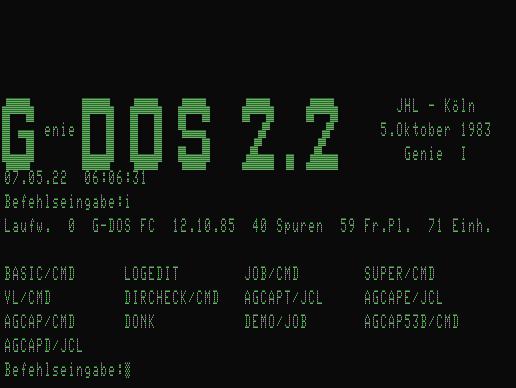
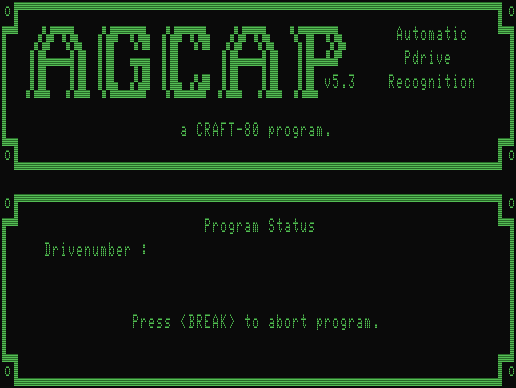
and for NEWDOS:
[g1_newdos.cmd]:
sdl2trs64 -rom vg1-TCS-rom.bin -disk0 flond62.dmk
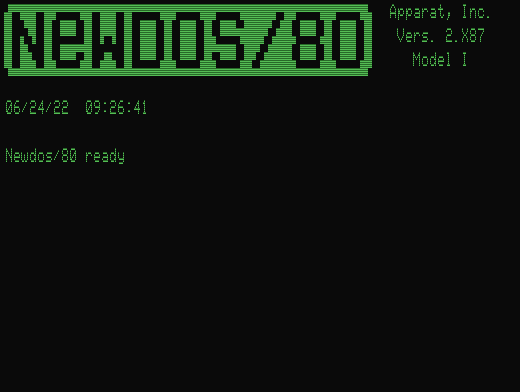
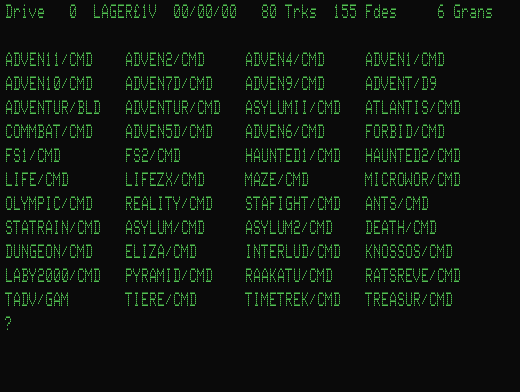
There were also various adjustments to NEWDOS / G-DOS in the user groups
of the time. Here are the adaptations by Arnulf Sopp which he called H(acktory)-DOS.
The H-DOS 2.3c supports the "EG-64 MBA (Memory-Banking Adapter" from TCS and
this is also emulated with SDLTRS. The command B? displays the
corresponding RAM banks of the EG-64 MBA. See also the german documentation for HDOS.
[g1_hdos.cmd]:
sdl2trs64 -rom vg1-TCS-rom.bin -charset1 genie -disk0 hdos23c.dmk
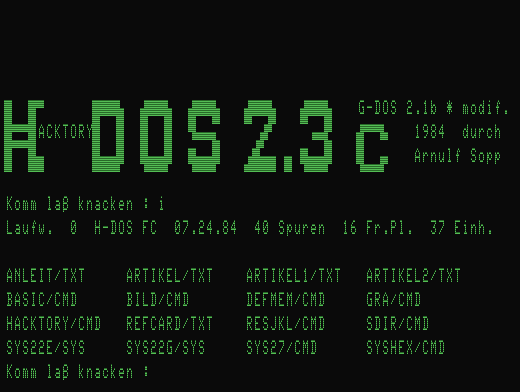
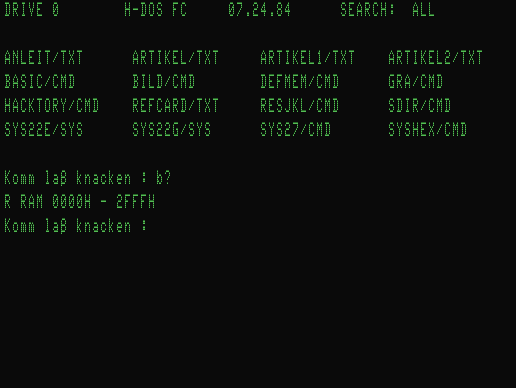
In addition to NEWDOS and GDOS, LSDOS or TRSDOS are also available as
operating systems. The calls are according to the examples above. However, I
mostly used NEWDOS or GDOS.
The following applies to the German character set:
In SDLTRS: Press ALT-I, select "Model I Character Set" and there select
"Genie", with ENTER, TAB or SPACE confirm and press ESC... or on the
command line with the option -charset1 genie ...
This character set is then used:
/* CG 10 - german charset for Genie I/II & Video Genie from:
http://oldcomputers-ddns.org/public/pub/rechner/eaca/genie_1/roms/vg1_mit_tcs-expansion/tcs-rom-ext_zeichensatz_2716.bin
*/
With the option of memory expansion and/or bank switching, CP/M 2.2 was
also possible, giving access to another large software area. Since port
0xFE got a bit "tight" for the emulator, there are a few changes:
The option for "CP/M-Banking" (Mattes/Schmidtke) is:
-speedup cpm, while the clock frequency remains at 1.78 MHz: it becomes a
bit more "cozy"
- with -speedup lnw the LNW80 emulation is activated: 4 MHz and "fade in"
the HRG into the lower 16K
Schmidtke CP/M - BIOS by Günter Ermer
[g1_schmidtke-cpm.cmd]:
sdl2trs64 -rom vg1-TCS-rom.bin -charset1 genie -speedup banking -disk0
flocpm01.dmk
With the Schmidtke CP/M, the driver for the 80-Z card can be installed
with copy sys.sys=sys80.sys. After a "cold start" with
SHIFT-F10, this is then activated and 80*22 characters are displayed. In
the Schmidtke-CP/M, the keyboard layout has been changed somewhat: the
colon is on SHIFT-0 (function key F6 in SDLTRS), the semicolon is replaced
in the "original" by SHIFT + SPACEBAR + ;, in SDLTRS this is currently
only possible via the "Virtual Keyboard": ALT + J and select Keyboard
there.
Below is 64 char mode, right is 80char mode.
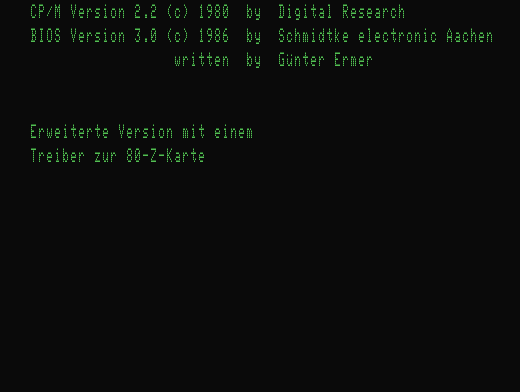
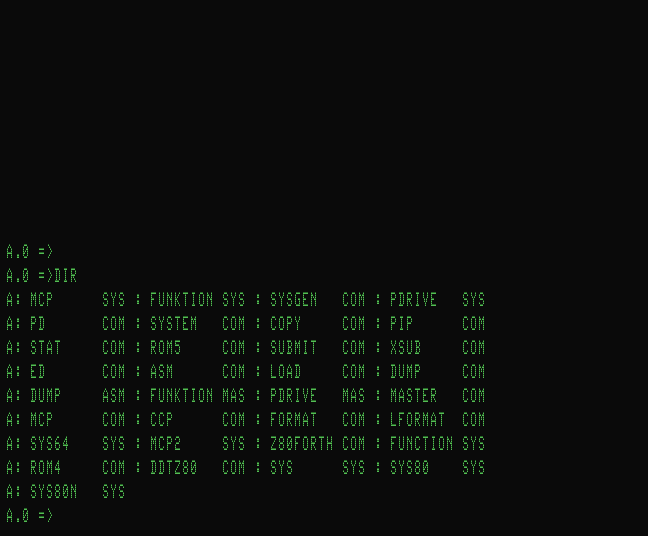
Bios from Eberhard Mattes (thanks for the EMX on OS/2).
[g1_schmidtke_cpm_mattes.cmd]:
sdl2trs64 -rom vg1-TCS-rom.bin -charset1 genie -speedup banking -disk0
flocpm02.dmk
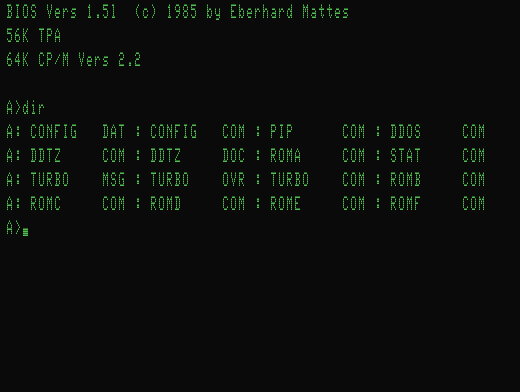
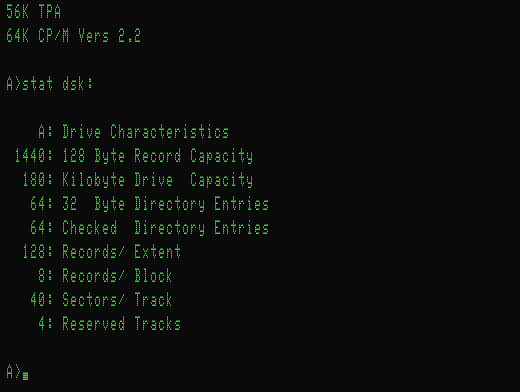
That's for the Vdeo Genie I.
Other computers were also developed by TCS and EACA.
All of the operating systems known from the TRS-80, including CP/M, run on
the Genie IIs, Genie III, Speedmaster and Genie IIIs models.
Genie III
(Pictures from: https://www.video-genie.funkenzupfer.de/)


The Genie III is TRS-80 compatibel running NEWDOS, G-DOS and other
operating systems..
[g3_gdos_2.1.cmd]:
sdl2trs64.exe -rom g3_holte_eprom.bin -disk0 g3gd21-1.dmk
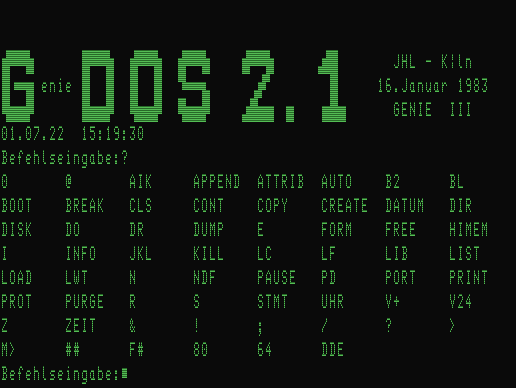
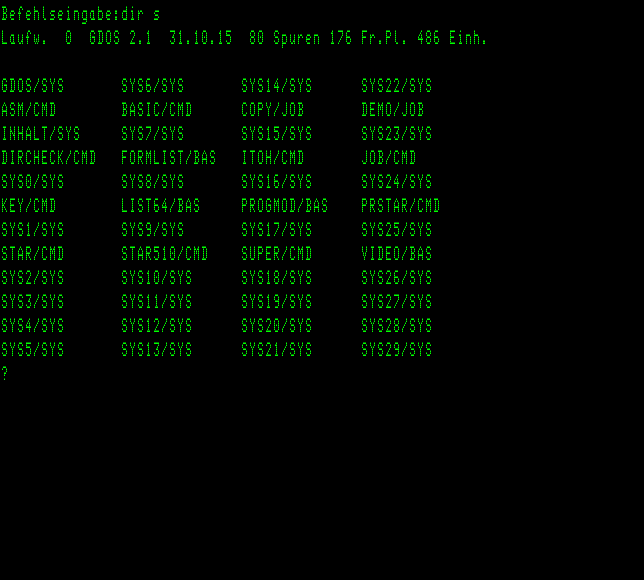
[g3_gdos_2.4.cmd]:
sdl2trs64.exe -rom g3_holte_eprom.bin -disk0 g3gd24-1.dmk

CP/M for the III was made by Klaus Kaempf, Thomas Holte and Lowe
Elecronics.
Klaus Kaempf is allready activ and his CP/M-Version 2.2X for the Genie
IIs and the Genie III is on gitlab available.
CP/M 2.2 from Klaus Kaempf:
[g3_kaempf_cpm.cmd]:
dl2trs64.exe -rom g3_sysrom_5100-01_2716_save.bin -disk0
cpm-2_2XV3-for-GenieIII.jv3
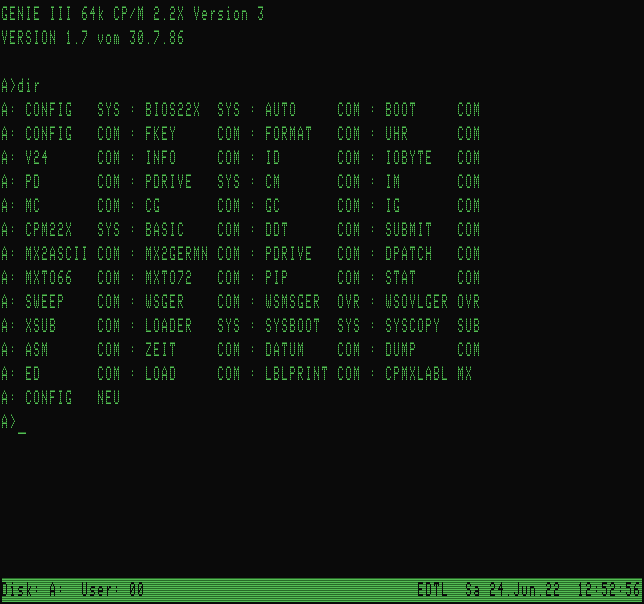
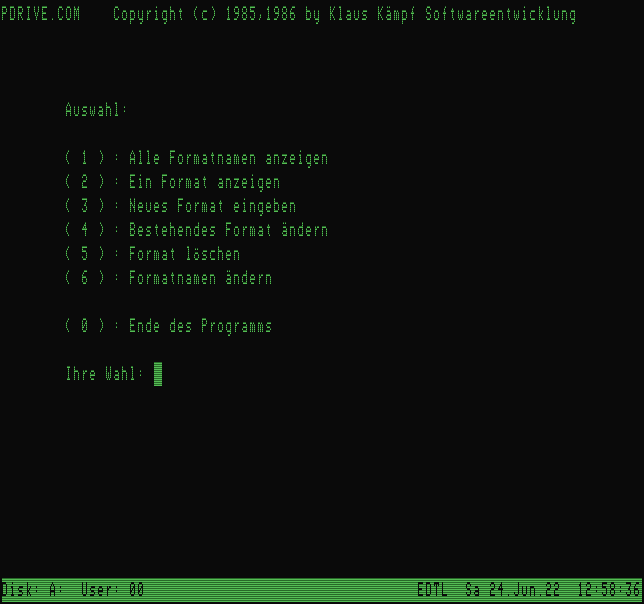
Thomas Holte made a CP/M 2 and a CP/M 3 (Plus). CP/M 3 bis banked
with emulating the G3PLUS card which expand memory to 384kb.
For the Holte CP/M there is the 'Holte-BIOS-ROM' needed. See how
to add it to the real Genie III.
CP/M 2.2 from Thomas Holte:
[g3_cpm2_holte.cmd]:
sdl2trs64.exe -rom g3_holte_eprom.bin -disk0 hv22d_01.dmk -serial ""
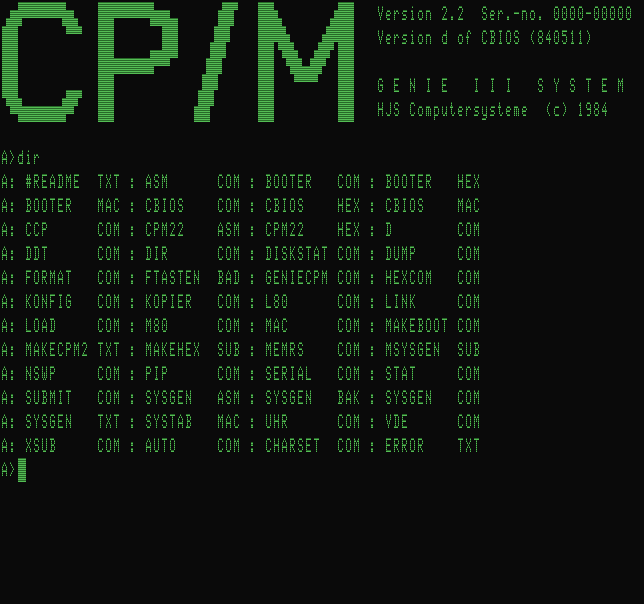
CP/M 3 banked from Thomas Holte:
[g3_cpm3-holte.cmd]:
sdl2trs64.exe -rom g3_holte_eprom.bin -disk0 g3-gplus.dmk -serial ""
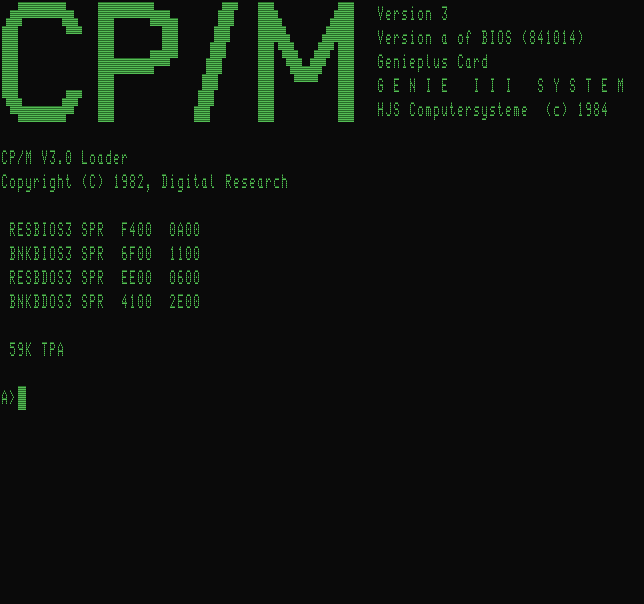
I like to use NZCOM with
CP/M 2.x (a ZCPR enhancemend for CP/M) or Z3PLUS with CP/M 3.x
[g3_holte_nzcom.cmd]:
sdl2trs64.exe -rom g3_holte_eprom.bin -disk1 hv22d-02.dmk -disk0
hv22d-03.dmk
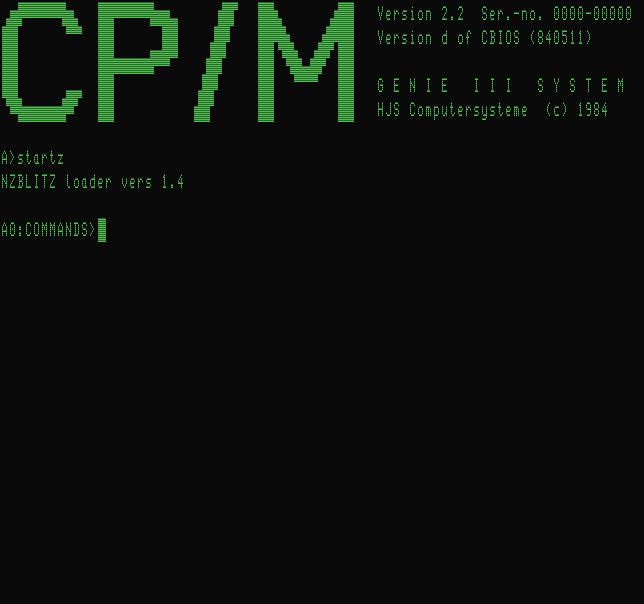
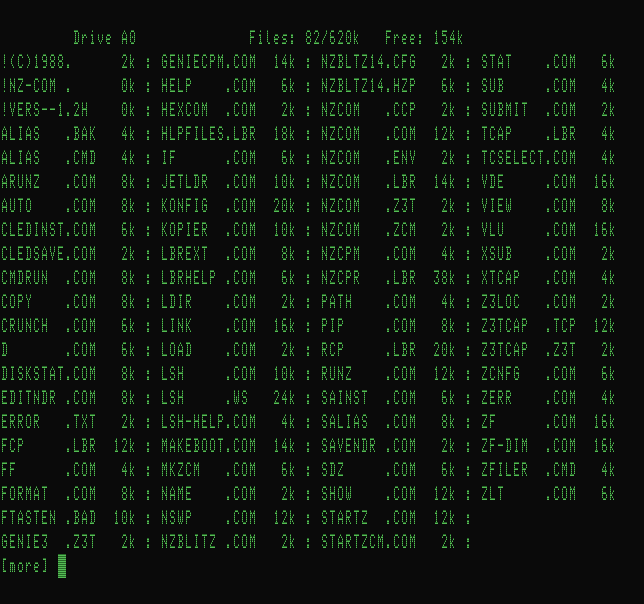
CP/M 2.2 from LOWE Electronics:
[g3_cpm2_lowe.cmd]:
sdl2trs64.exe -rom g3_holte_eprom.bin -disk0 g3lowe01.dmk -serial ""
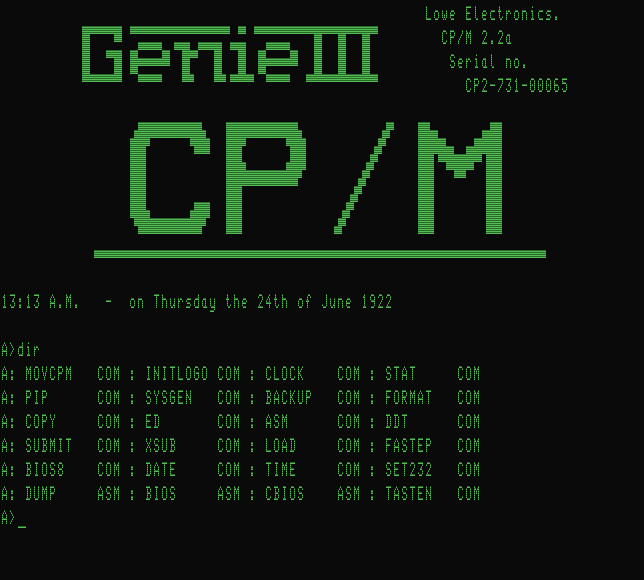
Speedmaster and the Genie IIs
The Genie IIs and the Speedmaster use a backplane and cards in ECB format but are not compatibel to the ECB bus..
The Speedmaster has a 19" frame, der Genie IIs has a frame like teh Genie
IIIs.
Speedmaster
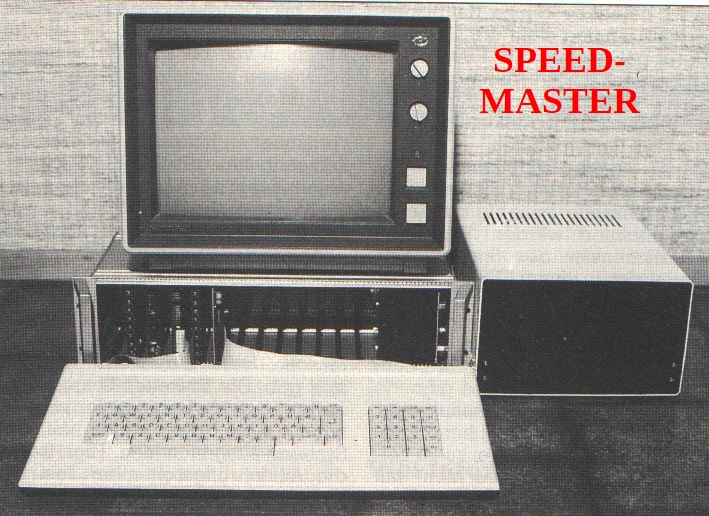
sdl2trs64.exe -rom speedm.rom -disk0 speedm.dmk -disk1 speedm01.dmk
-speedup tcs
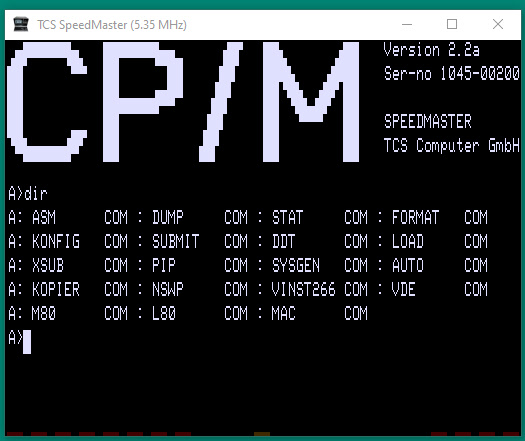
Genie IIs (picture from the TCS flyer)
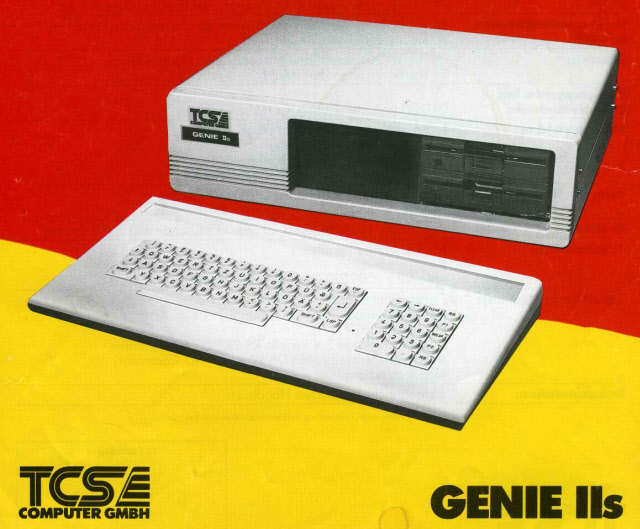

Genie IIs CP/M Klaus Kaempf:
[g2s.cmd:]
sdl2trs64 -rom vg1-tcs-rom.bin -doubler percom -speedup tcs -disk0
g2s-cpm22x.dmk
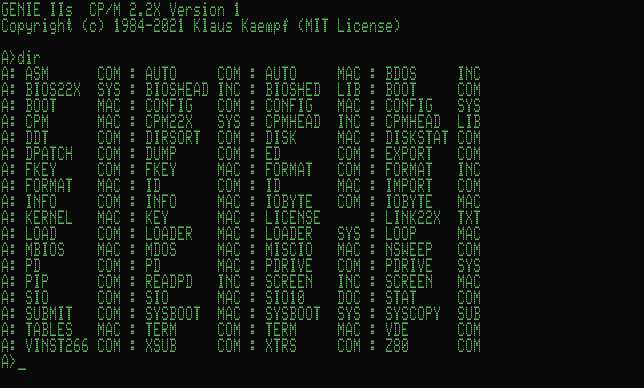
Genie IIs grafic:

Genie IIIs
The Genie IIIs is my favorite system. Speed is like the Genie IIs and
Speedmaster. In the picture is the clamshell (IBM clone like) from ORGADATA.
Orgadata modificated the Genie
IIIs
to use 1.2MB PC floppydrives, but the possibility of connecting 4
x 8" drives was lost.
The Genie IIIs could use 4x5.25" and 4x8" floppydrives without
modifications.
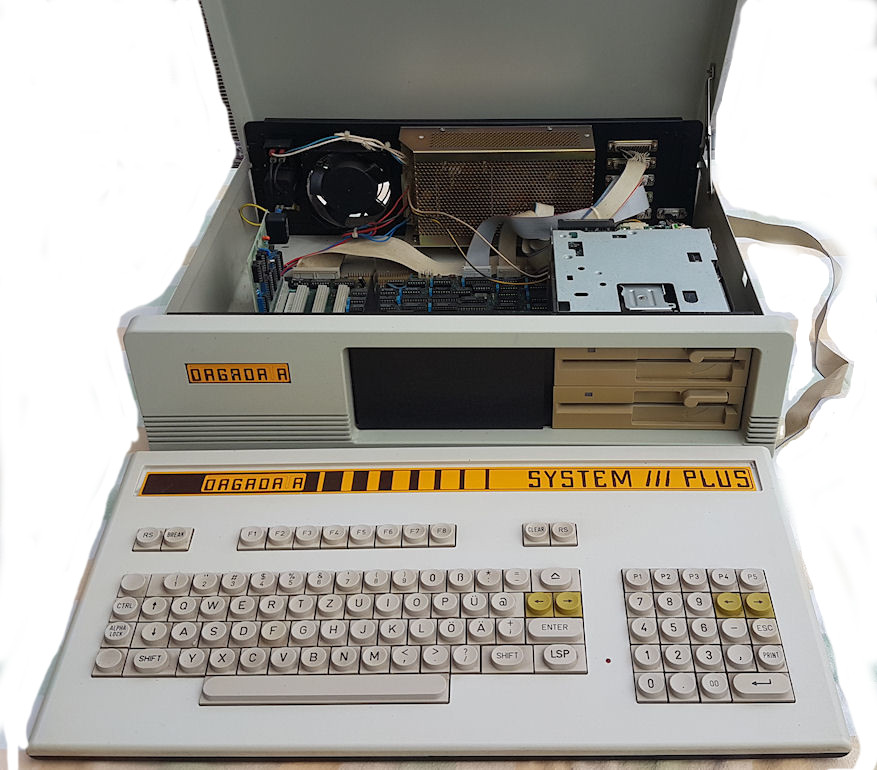
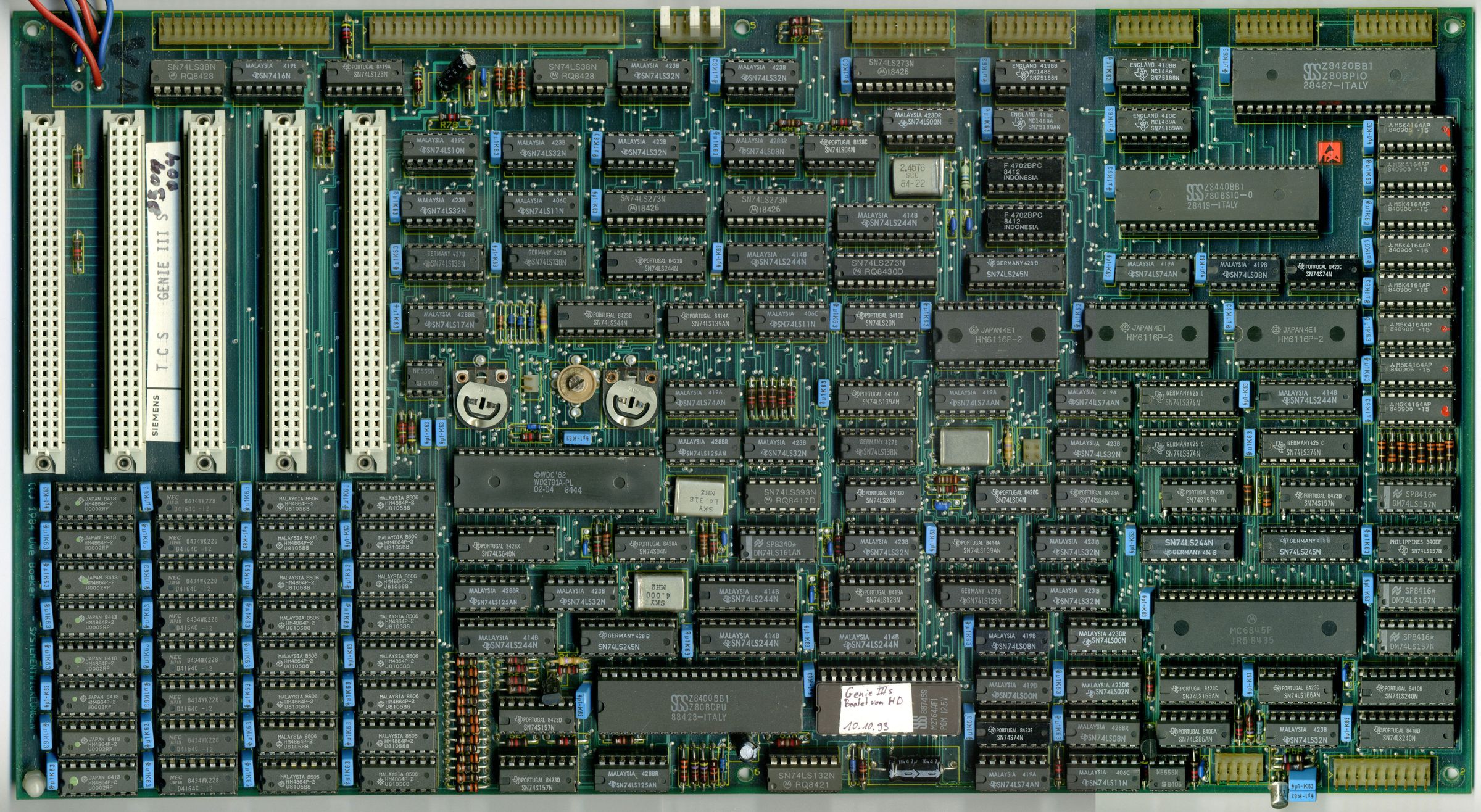
Below the Genie IIIs from TCS with the metallcase of 1mm
dickness. The picture is from the TCS flyer as my Genie IIIs is open at
the moment.
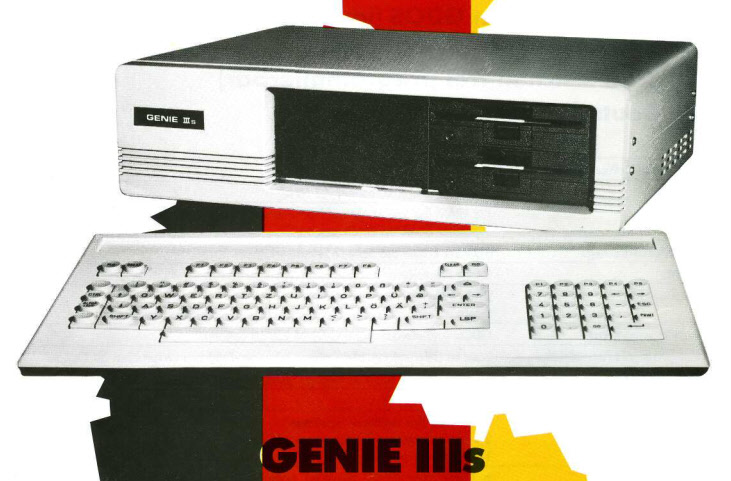

CP/M 3 from Thomas Holte:
[g3s-cpm3_holte.cmd]:
sdl2trs64 -rom g3s_8501004_bootrom_2732.bin -disk0 g3s-h-f1.dmk -disk1
g3s-holte_jens.dmk
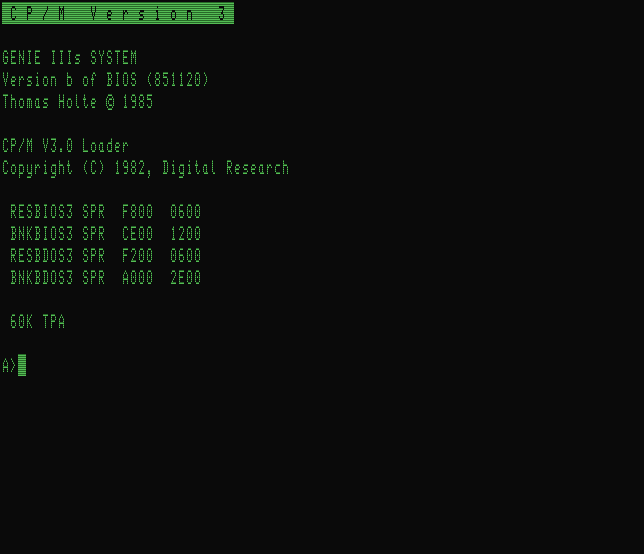
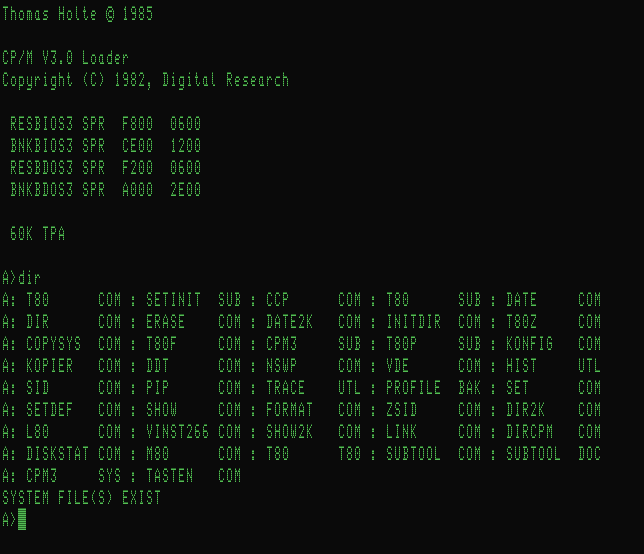
CP/M 2.2 from Klaus Kaempf:
[g3s-cpm2_kk.cmd]:
sdl2trs64 -rom g3s_8501004_bootrom_2732.bin -disk0 g3s_f09.dmk
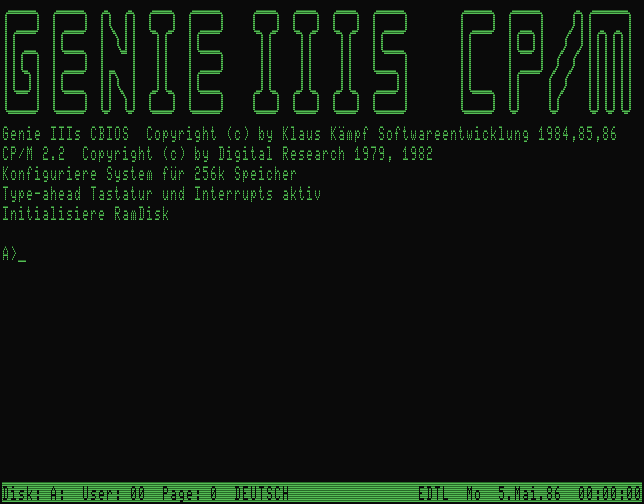
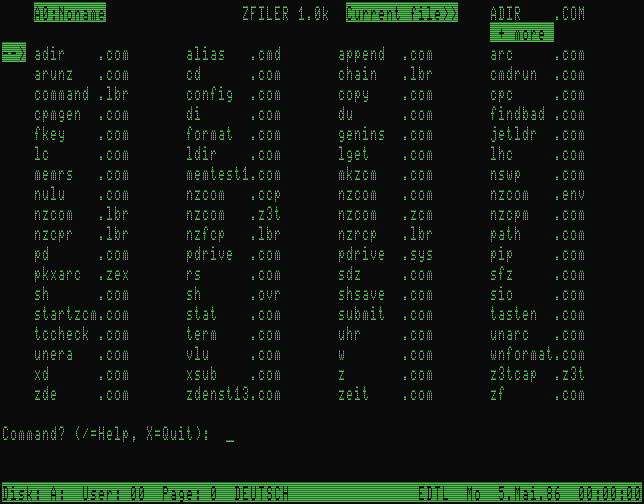
CP/M 3 from Klaus Kaempf:
[g3s-cpm3_kk.cmd]:
sdl2trs64 -rom g3s_8501004_bootrom_2732.bin -disk0 escpm010.dmk
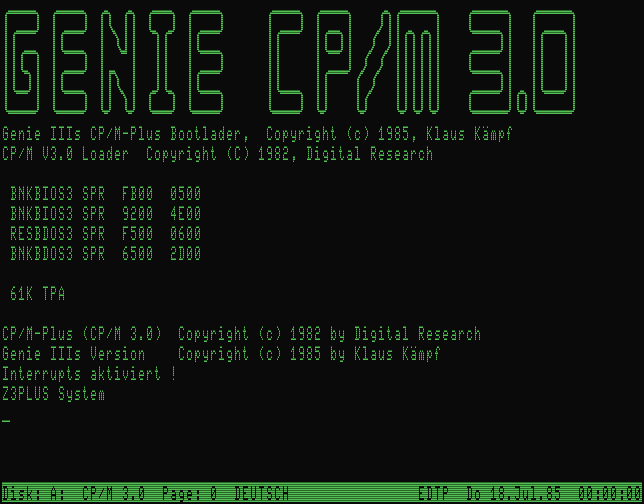
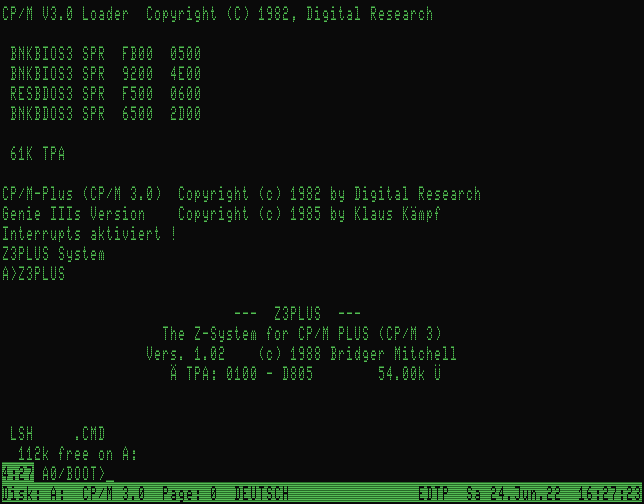
In the above image Z3PLUS is starting automatically - no profile.sub is
needed
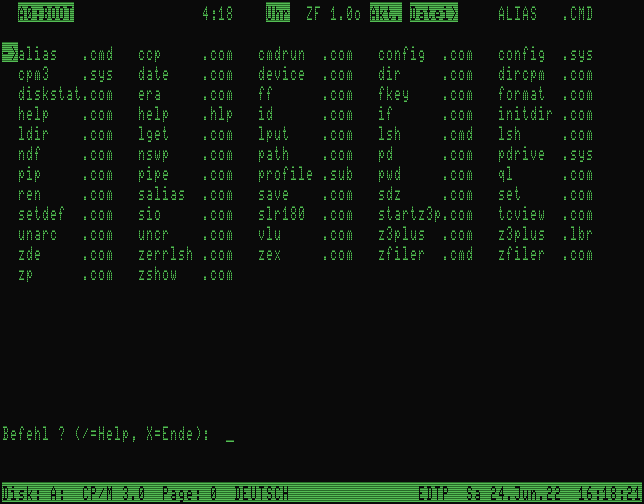
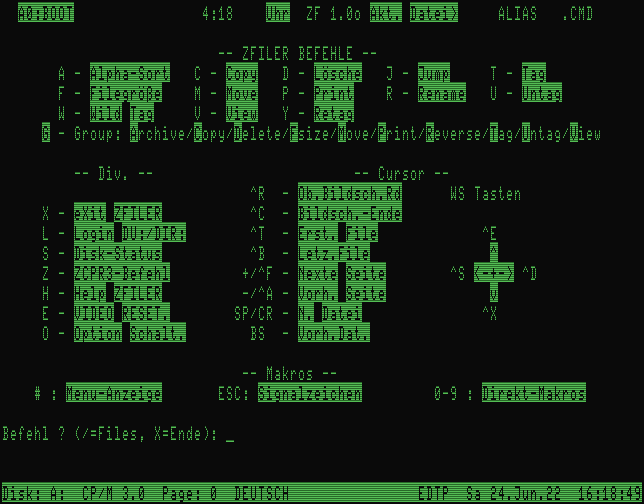
G-DOS 2.4 Masterdisk for Genie IIS, Genie III and Genie IIIs
The systemdisks vor the seperate Genie type will be made with:
DO GDOSIIS [enter] oder DO GDOSIIIS [enter] oder DO GDOSIII [enter]
Only the device specific DOS will be copied to the floppydisk in drive 1.
[g3s_gdos24_master.cmd]:
sdl2trs64 -rom g3s_8501004_bootrom_2732.bin -disk0
gdos24_master_char.dmk
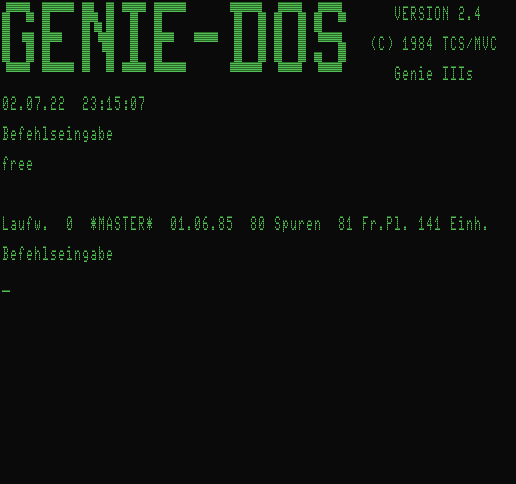
Directory shown in 80 char mode.
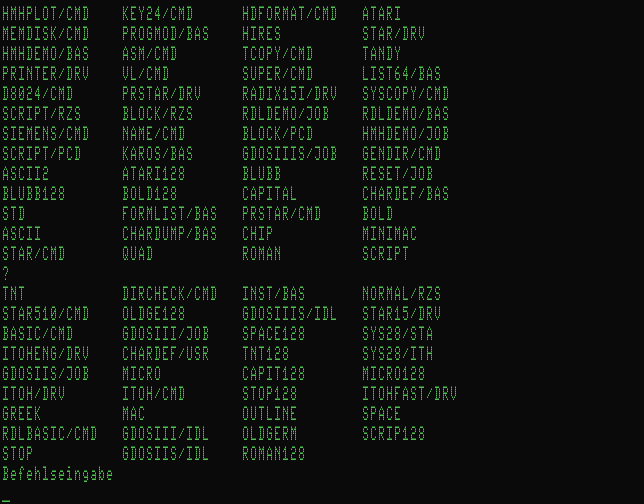
Genie IIIs G-DOS 2.4
Below G-DOS 2.4 made from the masterdisk for Genie IIIs with only
files for the Genie IIIs on floppydisk.
[g3s_gdos24.cmd]:
sdl2trs64 -rom g3s_8501004_bootrom_2732.bin -disk0 g3s-gdos24.dmk
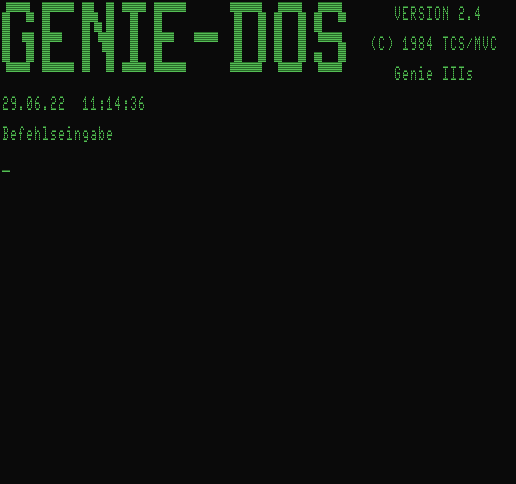
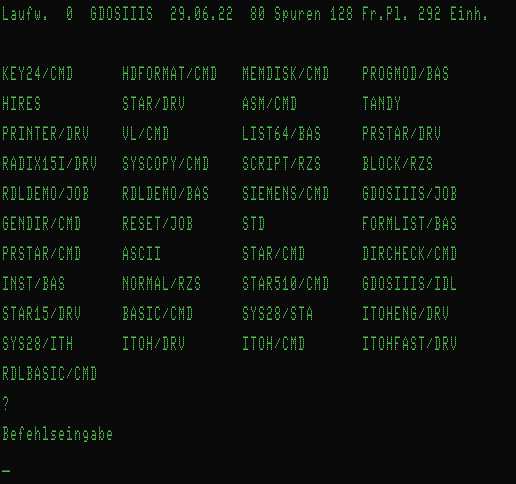
G-DOS 2.4 below in 64 char mode and right with 80 char.
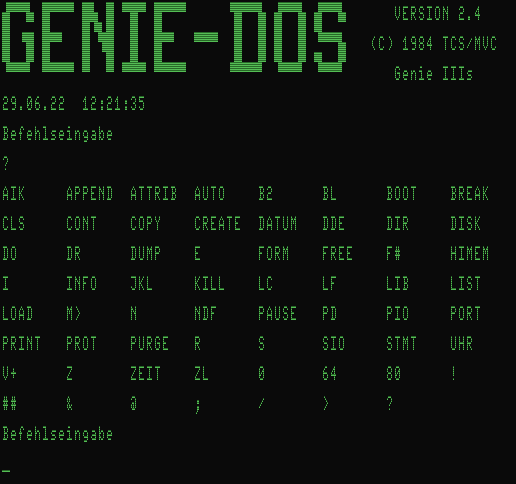
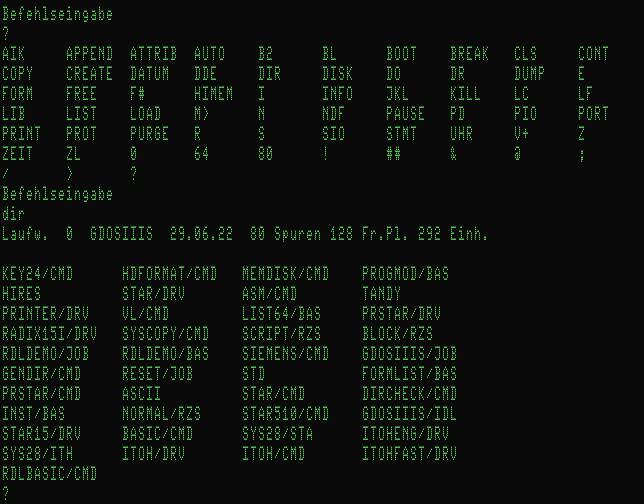
Directory in 80 char mode with clock enabled:
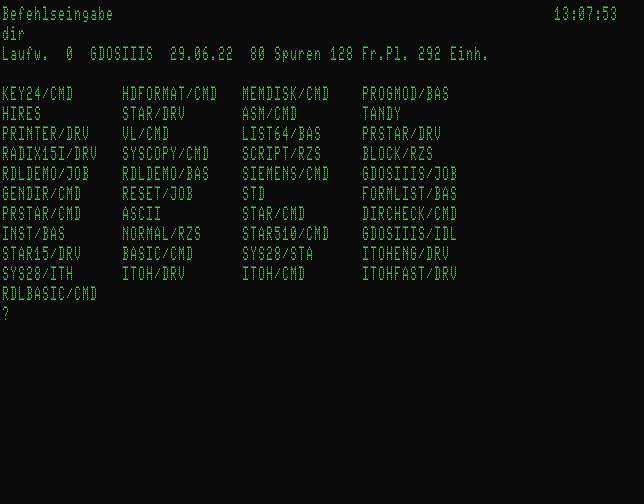
RDLBASIC was enhanced for "high-resolution" graphics. Below some
examples using RDLDEMO/JOB - start it with DO RDLDEMO
German
Documentation for G-DOS 2.4